Technology
Digital Life without Mess: Tips for Organizing Photos and Documents
Digital mess has a solution: with the right tools and practices, your files and photos will be organized and easy to access
Advertisement
In the digital age we live in, our devices are full of files and documents, which can be overwhelming. Let's learn how to handle this situation in an organized way, so you can easily access your photos and documents when you need them.

In this post, we'll help you master the digital chaos by providing tools and strategies to confidently navigate the ocean of digital information. Let's discover together the essential steps to organize your files and documents, transforming a challenging task into something achievable and, most importantly, understandable.
Evaluate and Categorize
Imagine that you are about to tidy up your digital clutter as if it were a disorganized room. The first step is to “turn on the light” and evaluate what is in front of you.
This means taking a look at all your files, documents and photos that are scattered across your devices.
Now, instead of throwing everything back in the same drawer, it's time to create some logical categories.
Think of folders as shelves or drawers in which you will organize your belongings. You can start by creating folders for things like documents, photos, videos, music, and any other category relevant to your digital life. These categories will serve as an initial framework for your digital organization.
Think of it like organizing your pantry: you wouldn't mix cans of food with cleaning products, right? Likewise, categorizing your files digitally helps ensure everything is in its right place.
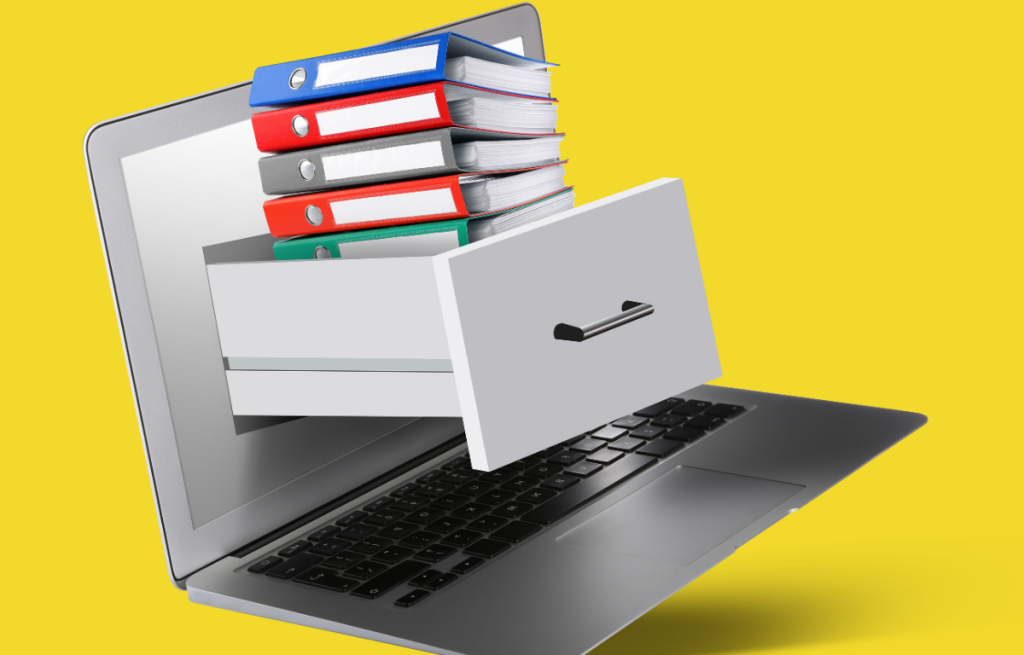
Digitize Physical Documents
Sometimes the digital organization begins with transforming the physical world into the digital world.
If you still keep stacks of paper documents, it's time to consider scanning for the following reasons:
Paper Reduction: Digitization reduces the amount of paper in your life. This means less space taken up by piles of documents and more space for you to live.
Organization Facilitation: Digital documents are much easier to organize than stacks of papers. You can create folders and digital categories for them, making the search faster and more accurate.
Preservation and Security: Digital documents are less susceptible to damage such as fire, flooding or wear and tear over time.
Plus, you can make backup copies to ensure you never lose important information.

Name files carefully
Naming your files appropriately is like creating clear labels for your file folders. This is critical to an effective digital organization for the following reasons:
Makes Location Easy: When you give your files descriptive and meaningful names, it makes it easier to find what you need later. Names like “RelatórioFinancial2023” or “FériasItália2022” are much more useful than generic names like “Documento1” or “Image123”.
Reduces Confusion: Clear names avoid confusion. Imagine if all your files had generic names. It would be like trying to find a book in a library where all the books are titled “Book”. It would make the task very difficult.
Organize your Mind: The way you name your files also reflects the way you organize your thoughts. Your file names are like mental labels that help you remember the file's contents. When naming a file, think about what it contains and what the most important information is. Use keywords that describe the content. If it is a document, include relevant dates or names.
For photos, please specify location and event if applicable. Remember, naming carefully may seem like a small task, but it makes a huge difference in the efficiency of your digital organization. It's like giving every item in your wardrobe a clear label so you can find what you want quickly.

Use Folders and Subfolders
Imagine your folders and subfolders as shelves and drawers in a closet. Organizing your files this way creates an easy-to-navigate structure for your digital life. Here are some benefits of this approach:
Logical Organization: By grouping related files into specific folders, you are creating a logical organizational structure. For example, you might have a main folder called “Documents” and within it subfolders for “Work”, “Finance”, “Personal” and so on. This helps keep everything tidy and easily accessible.
Makes Search Easier: When you're looking for something, organization into folders and subfolders makes it easy to find what you need. You know where to look, and you don't have to dig through a bunch of loose files.
Reduces Clutter: Folders and subfolders help reduce visual and mental clutter. Instead of seeing a huge list of files in a single folder, you have well-defined compartments for different types of information.
Create a Hierarchy: Folder organization creates a clear hierarchy for your files. This is particularly useful when you have many files related to a topic or project. Main folders are like branches on a tree, and subfolders are smaller branches that keep everything organized.
To get started, think about the broad categories we mentioned earlier, like “Documents,” “Photos,” “Videos,” and so on. Then create folders within those categories that are specific to the content you have. For example, within the “Photos” folder, you can have subfolders for “Family”, “Travel”, “Events”, etc. Using folders and subfolders is a fundamental digital organization technique and helps keep your files accessible and organized.

Backup Regularly
Think of backup as valuable insurance for your digital organization. Here are some fundamental reasons to take regular backups:
Disaster Security: Hardware failures, lost or stolen devices, and even natural disasters can occur at any time, putting your precious files at risk.
Incident Recovery: Accidents happen. You may accidentally delete an important file or fall victim to a cyber attack. With backups, you can restore previous versions of your files and recover lost information.
Peace of Mind: Knowing your files are safe and accessible in case of problems gives you a sense of peace of mind. You don't have to worry about losing vital documents.
Maintain Consistency: By taking regular backups, you ensure that your backups consistently reflect the most recent state of your files. This is crucial to keeping your information up to date and intact. The ideal practice is to have multiple backup copies in secure locations such as cloud storage services, external hard drives or USB drives.
Don't underestimate the importance of backup: it's like having a digital bodyguard that keeps your data safe from unforeseen dangers.

The Best Apps to Clean Your Cell Phone
Mobile cleaning apps are great tools for improving performance, freeing up storage space, and ensuring a stress-free experience

Use Organization Tools
In the digital world, there are an abundance of tools and apps that can simplify organization.
Some popular tools include project management apps like Trello and Asana, which help organize project-related tasks and documents. Additionally, there are cloud storage services like Google Drive and Dropbox that offer effective ways to store and organize documents online.
Choose the tools that best suit your needs and enjoy the benefits of an efficient digital organization.
Organize Your Photos
Photos are often a major contributor to digital clutter, but they are also precious memories that you want to preserve and relive.
Here are some tips for organizing your photos:
Create Albums or Folders: Create specific albums or folders for different events, trips or periods in your life. For example, “Beach Vacation 2022” or “John’s Birthday 2020”.
Labels or Tags: Use labels or tags to add details to photos, such as people's names, places, and dates. This makes searching and identification easier.
Organization Applications: There are many photo organizing apps available that help you automatically categorize and tag your photos. Some even recognize faces to help identify people.
Backup Photos: Make sure you back up your photos to secure locations like cloud storage services. This prevents losing precious photos.
Organizing your photos not only helps keep your digital life organized, but also preserves your memories in a more meaningful way. Every photo has a story to tell, and with the right organization, you can share those stories with more ease and joy.

Centralize Passwords
In today's digital world, passwords are the keys that open the doors to our online accounts. Centralizing your passwords in a password manager is key to keeping your information safe and accessible.
Here are some reasons to consider this practice:
Enhanced Security: Strong, unique passwords are essential for protecting your accounts. A password manager can automatically create complex passwords and store them securely.
Efficient Organization: As you create and update passwords for multiple accounts, it's easy to forget or get confused. A password manager keeps all your credentials organized in one place, which saves time and prevents errors.
Simplified Access: Instead of memorizing multiple passwords or writing them down on paper (which can get lost or stolen), a password manager allows secure access with a single master password.
Cross Compatibility: Many password managers work across platforms such as computers, smartphones and browsers, meaning you can access your passwords from anywhere.
Recovery in Case of Problems: If you forget a password, a password manager can help you recover it securely without having to reset your credentials. Make sure you choose a reliable and secure password manager with strong encryption to protect your information. Also, be sure to create a strong master password for your password manager, as it is the key to all your other passwords.
Centralizing your passwords is a smart strategy for keeping your digital life safe and organized, eliminating the need to memorize countless passwords and making secure access to your online accounts easier than ever.

Digital organization not only makes life more efficient, it also preserves your digital information and memories.
When your files and documents are organized, you can find what you need in seconds, share information with ease, and have peace of mind that your data is protected.
Now there are no more excuses for not organizing your files and photos: by following these tips, everything will soon be in perfect order, with no clutter, making your daily life much easier.
Trending Topics

Crochet Table Runner: 16 Ideas To Inspire
If you are a fan of crafts and want to add a personal and unique touch to your home decor, making a crochet table runner can be an amazing and fun option!
Continue lendo
6 Simple Ways to Decorate Your Bathroom on a Budget
It is possible to have a beautiful bathroom even on a tight budget.
Continue lendoYou may also like

Holy Bible Apps: Reading, Studying and Reflecting Wherever You Are
Discover the best Bible apps to read, study and meditate on the Word with practicality and depth, wherever you are.
Continue lendo
Mini Macrame Pot Holder
Add a handcrafted touch to your home with unique macramé pieces made by you
Continue lendo

