apps
New WhatsApp Functions: Do You Know It?
There are new features on WhatsApp and it's worth knowing the latest ones.
Advertisement
WhatsApp is an application that has completely transformed the way we communicate today. Before its arrival, text messaging was limited to carrier services and was often billed separately.
With WhatsApp, communication became simpler and more accessible, as it made it possible to send messages, photos, videos and even calls for free, as long as there was an internet connection.
In 2023, some updates were made with several interesting additions. Let's get to know and test each one of them?

Instant Video Messaging:
According to an announcement on WhatsApp's blog, a new feature is being launched that will allow you to record and send videos directly through the app. The update has already started and will soon be rolled out to all users.
With video messaging, you can record and share short personal videos directly in chat, making communication even more engaging and exciting. Imagine being able to respond in real time with everything you want to say and show it in up to 60 seconds!
Sending a video message is as simple as sending a voice message. Just tap to switch to video mode and press and hold to record.
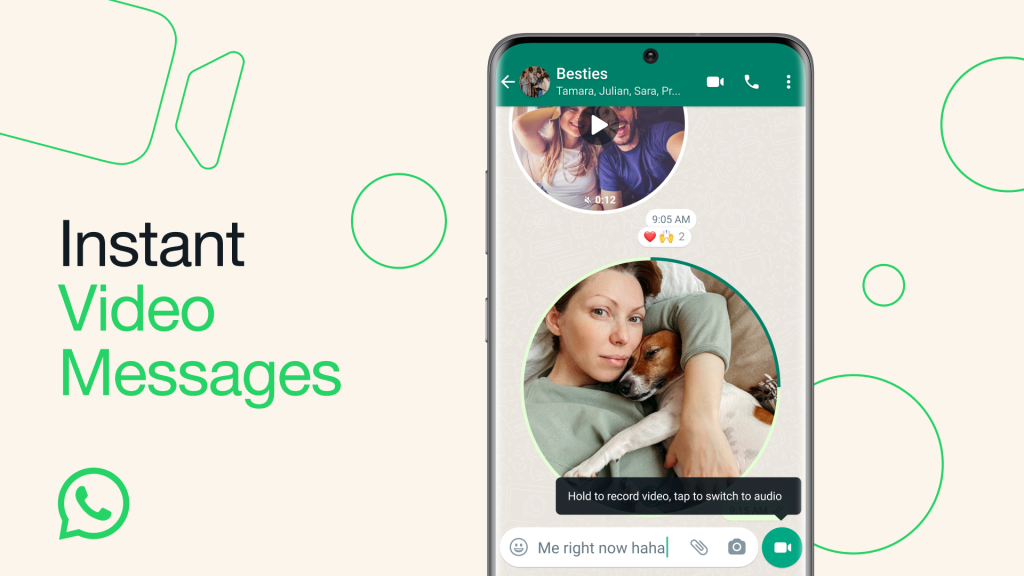
Mute Unknown Callers:
Another important and useful update in the growing list of features being implemented on Whatsapp is the ability to “Silence unknown callers”
“Silence Unknown Callers” is specially designed to give you more control and privacy over incoming calls. This smart feature automatically filters calls from spam, scams and unknown numbers, providing an extra layer of protection. These calls will not ring your phone, but will remain visible in your call list if they are from someone important or relevant to you.
It's very simple to activate:
On the iPhone, open the application and access the “Settings” screen (represented by the gear icon). If you're using an Android device, click the three vertical dots in the top right corner.
Now, navigate to the “Privacy” option; Tap “Calls” and enable the “Silence calls from unknown numbers” function.

Privacy Check:
The Privacy check on WhatsApp comes to ensure that you know all the protection options available. This step-by-step resource will help you set up your ideal privacy options in one place.
Simply click 'Start Scan' in the privacy settings and follow the steps to strengthen the security of your messages, calls and personal information.

Edit messages on WhatsApp:
There is now the option to edit messages sent via WhatsApp, in case you make a mistake or change your mind.
You can correct spelling errors or add additional information to messages. Simply press and hold the sent message and select 'Edit' from the menu, within fifteen minutes of sending.
Edited messages will show the 'edited' notice, so recipients know there was a correction, but they won't be able to see the full edit history.
Remembering that, like all your messages, media and calls, edits are also protected by end-to-end encryption. This guarantees the security and privacy of conversations.

Best Relationship Apps
Discover the best dating apps, with pros, cons and main features. Discover the ideal one for you to meet the right person!
Trending Topics

What's the Best Way to Store Wine at Home?
What's the best way to store wine at home? Did you know that there is a proper way to store your bottle of wine?
Continue lendo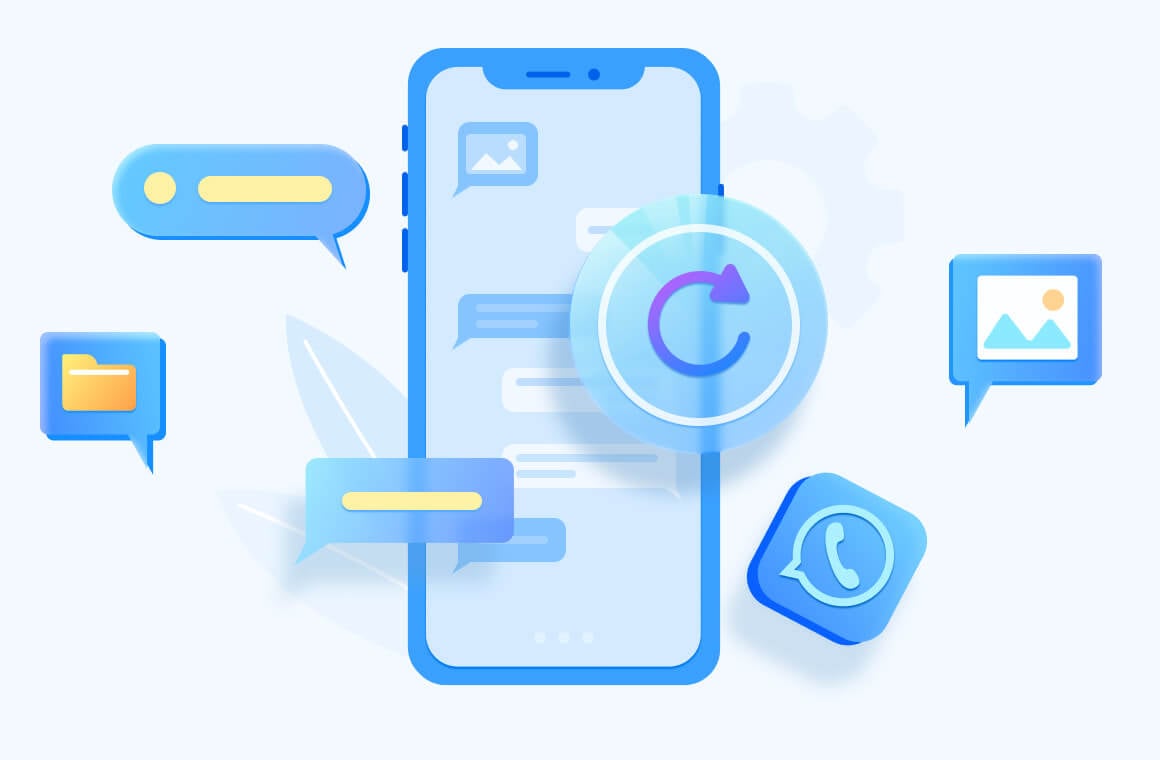
Best Relationship Apps: Complete Guide!
Discover the best dating apps based on your profile and what you are looking for at the moment. See features, pros and cons
Continue lendo
Salt App: For Christians Seeking Meaningful Connections
Meet the Salt app, focused on Christian relationships. With a safe environment and great free features. Check it out!
Continue lendoYou may also like

How to Choose the Ideal Colors for Your Home
Discover how to easily combine colors and create an incredible look for your home that will delight your friends and family.
Continue lendo
Work at Amazon: flexible positions with benefits!
Find out how to apply for Amazon jobs in the US: hourly wages, benefits, and opportunities for first-time job seekers.
Continue lendo